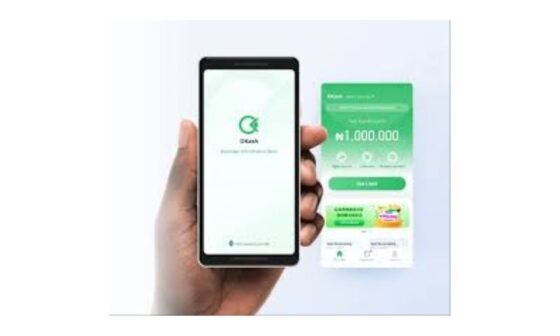One of several reasons could cause a customer to block their account. It could be the incessant debit alerts for sms charges and the likes, or the loss of a phone number or ATM card. To block your Access Bank account, use the following code: *901*911#,and follow the prompt that comes till you are done. Blocking your account helps to increase the security of your funds and investments.
How To Block Access Bank Account Using the App
If you still have access to your Access Bank mobile app, blocking your account or ATM card is simple:
-
Open the Access Bank mobile app (Android or iOS) and log in with your credentials.
-
Navigate to the “Self‑Service” or “Manage Cards & Cheques” section.
-
Select “Block Account” or choose the specific ATM card to block.
-
Follow the on‑screen prompts, enter your app PIN, and confirm.
Once completed, your ATM card or account services are immediately disabled, preventing unauthorised use.
How To Block Access Bank Account from Another Phone
If your linked SIM is lost or your device is inaccessible, you can still block your account using another phone:
-
Dial
*901*911#from any phone. -
Choose the “Third‑party account blocking” option.
-
Input the phone number registered with your Access Bank account.
-
Select your account number, enter your 4‑digit USSD PIN, and confirm.
This immediately deactivates your account profile and blocks USSD-based access.
Alternatively, call Access Bank’s customer care from another phone: 0700 300 0000, 01‑2712005‑7, or +234‑70022552237. Provide your account number, and request immediate blocking.
How To Block Access Bank Account with USSD Code
Using the USSD code is the fastest method available:
-
Dial
*901*911#from any phone, even if not linked to your account. -
Select between Self (your number) or Third‑Party (if dialling from another line).
-
Enter the registered phone number, choose your Access Bank account, and input your 4‑digit USSD PIN.
-
Confirm to complete the action.
Your account’s USSD access and transfer capability will be disabled instantly.
How To Block Access Bank Account without ATM Card
Loss of your ATM card does not prevent you from blocking your account. You can take action using the following methods:
-
USSD code (901911#) from any phone.
-
Mobile app to block the card or entire account.
-
Customer care call via provided hotline numbers.
-
Or visit a branch with valid ID to request account blocking.
Blocking does not require possession of the ATM card itself.
How To Block Access Bank Account from Another Phone in Nigeria
If your phone is stolen or lost in Nigeria, don’t worry—you can still block your account using someone else’s device:
-
Dial
*901*911#and choose the third-party blocking option. -
Or call customer care from another phone.
-
Provide account details and request blocking.
These methods are effective nationwide across all mobile networks.
How To Block Access Bank Account and ATM Card
Sometimes you may want to block both your account and card together—especially during suspected fraud or loss:
-
Dial
*901*911#, select to block both account and ATM card if available in menu options. -
Use the mobile app to choose to block both services.
-
Or call customer care to request both card and account freeze.
This ensures that no transactions can occur via USSD, ATM, or online channels.
Why Blocking Is Important
Blocking your Access Bank account and card quickly is essential to:
-
Prevent unauthorized transactions if someone gains access to your details or device.
-
Protect your funds from scams or illegal withdrawals.
-
Disable USSD banking instantly via code or customer support.
What Happens After Blocking?
Once blocked:
-
Your USSD profile is deactivated, preventing Mobile Banking transfers.
-
Your ATM/debit card is disabled—ATM or POS withdrawals are not possible.
-
To lift the block, most issues require a visit to a branch with ID and account proof.
-
Blocking is typically free of charge; however, replacement cards or additional services may incur fees.
FAQs
Is there a charge for blocking my Access Bank account or card?
No, Access Bank does not charge for blocking services. However, replacement cards or related banking services may incur a fee.
Can I block only the ATM card without affecting the account?
Yes—even if the account remains active, you can specifically block the ATM card via USSD, app, or customer care.
How long does it take to block the account or card?
Blocking is usually immediate when using USSD or app. Customer care or branch methods may take a few minutes.
Can I unblock my Access Bank account later?
Yes, you can. Visit a branch or contact customer care with proper identification to request reactivation.
Best Practices for Security
-
Save the code
*901*911#and customer care numbers in a secure, accessible place. -
Activate SMS and email alerts to monitor transactions.
-
Regularly update your PINs and passwords.
-
Never share your USSD PIN, ATM PIN, or account details.
-
Enable app biometrics to add an extra layer of protection.
Conclusion
Knowing how to block your Access Bank account or ATM card—via app, USSD, customer care, or another phone—is essential for financial safety. Whether your phone or card is lost, or you detect suspicious activity, prompt action ensures your funds stay protected. Use these verified steps to act fast, secure your account, and prevent unauthorized access.