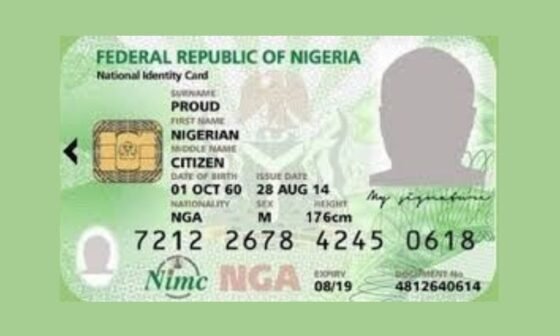The best laptop power banks combine high-capacity batteries (20,000mAh or more), fast-charging USB-C Power Delivery (PD) ports, multiple outputs, and portability. Top-rated options in 2025 include the Anker 737 Power Bank (24,000mAh) for its fast 140W output, the Baseus Blade 100W for slim portability, and the OmniCharge Omni 20+ for versatility with AC/DC/USB ports. These models ensure reliable, on-the-go laptop charging for work, travel, or emergencies.
As remote work, travel, and hybrid lifestyles become the norm, having a laptop power bank is no longer a luxury—it’s a necessity. Whether you’re a digital nomad, a student, or a business traveller, running out of battery during a flight or in a café without outlets can disrupt your productivity. That’s where high-capacity, fast-charging laptop power banks come in.
Unlike standard phone power banks, laptop models must deliver higher wattage (60W to 140W) and have larger battery capacities (20,000mAh or higher). Choosing the right one can feel overwhelming, but this guide simplifies the process with expert recommendations, comparisons, and practical buying advice.
What Makes a Laptop Power Bank Essential
-
Work Anywhere, Anytime
Power banks allow you to work from anywhere without relying on charging stations or wall outlets. -
Backup Power for Emergencies
During power outages or travel delays, a reliable power bank ensures your laptop remains functional. -
Charge Multiple Devices
Many laptop power banks also charge smartphones, tablets, cameras, and other gadgets simultaneously. -
Travel Convenience
With airlines now permitting power banks under 100Wh in carry-ons, they’re perfect for long-haul flights.
Key Features to Look for in a Laptop Power Bank

1. Capacity (mAh/Wh)
Laptop power banks should be 20,000mAh (72Wh) or higher to provide a meaningful charge. For example:
-
20,000mAh: Charges most laptops once.
-
30,000mAh: Charges ultrabooks 1.5x–2x.
2. Power Delivery (PD) Wattage
To fast-charge a laptop, look for 60W+ USB-C PD output. Gaming laptops may need 100W–140W.
3. Port Selection
A versatile power bank offers:
-
USB-C (In/Out) PD ports
-
USB-A ports for smaller devices
-
AC outlets or DC barrel ports for niche laptops
4. Portability and Weight
Consider size and weight if you travel often. A slim design like the Baseus Blade fits easily into backpacks.
5. Pass-Through Charging
This lets you charge the power bank and connected devices simultaneously, saving time.
6. Safety and Certification
Look for certifications like UL, CE, FCC, and RoHS, plus overcharge and overheating protection.
Top 7 Best Laptop Power Banks in 2025
1. Anker 737 Power Bank (PowerCore 24K)
-
Capacity: 24,000mAh
-
Output: 140W USB-C PD
-
Why It’s Great:
Anker is known for durability and premium charging tech. The 737 delivers lightning-fast 140W output, perfect for MacBooks and high-end Windows laptops. It supports bi-directional charging, meaning you can recharge the bank in under an hour with a 140W charger. -
Pros:
-
Premium build and safety features
-
Super-fast charging for laptops
-
Real-time smart display for power stats
-
-
Cons:
-
Higher price point (~$150)
-
Heavier than some competitors
-
2. Baseus Blade 100W Power Bank
-
Capacity: 20,000mAh
-
Output: 100W USB-C PD
-
Why It’s Great:
Designed for travellers, this ultra-slim power bank easily slips into laptop bags. It charges MacBooks and ultrabooks quickly and has dual USB-C outputs for multi-device charging. -
Pros:
-
Extremely slim, travel-friendly design
-
Affordable compared to other 100W options
-
-
Cons:
-
Not ideal for gaming laptops needing 140W+
-
No AC outlet
-
3. OmniCharge Omni 20+ (2025 Edition)
-
Capacity: 20,000mAh
-
Output: 100W USB-C, AC/DC port
-
Why It’s Great:
For power users with cameras, routers, and laptops, this is a do-it-all power bank. It features an AC outlet, DC barrel port, and wireless charging pad. -
Pros:
-
Extremely versatile
-
Built-in OLED screen
-
Supports pass-through charging
-
-
Cons:
-
Bulkier than USB-C-only options
-
Premium price (~$250)
-
4. Zendure SuperTank Pro
-
Capacity: 26,800mAh
-
Output: 100W USB-C, 4 total ports
-
Why It’s Great:
This power bank is a workhorse for professionals who need to power multiple devices at once. With four USB-C ports and real-time data display, it’s perfect for tech-heavy users. -
Pros:
-
Rugged and durable
-
Multiple USB-C ports
-
-
Cons:
-
Heavier design
-
Pricey (~$200)
-
5. Goal Zero Sherpa 100PD
-
Capacity: 25,600mAh
-
Output: 100W USB-C PD
-
Why It’s Great:
Designed for outdoor adventures, this power bank has a rugged build and is compatible with solar panel charging. -
Pros:
-
Solar-ready
-
Rugged design
-
-
Cons:
-
Expensive for capacity
-
Slower charging speed compared to newer models
-
6. MAXOAK Laptop Power Bank (K2 Series)
-
Capacity: 50,000mAh
-
Output: 130W (AC/DC and USB)
-
Why It’s Great:
A powerhouse for those who need maximum energy storage. It has a massive 50,000mAh capacity, ideal for camping trips or power outages. -
Pros:
-
Extremely high capacity
-
Can charge laptops multiple times
-
-
Cons:
-
Too large for carry-on flights
-
Heavy and less portable
-
7. Shargeek Storm 2 Slim
-
Capacity: 20,000mAh
-
Output: 100W USB-C PD
-
Why It’s Great:
The transparent design with a colour screen showing voltage and charging status makes this a favorite among tech enthusiasts. -
Pros:
-
Stylish transparent casing
-
Fast charging
-
-
Cons:
-
Limited availability
-
Slightly higher price for the style
-
Comparison Table
| Power Bank | Capacity (mAh) | Max Output | Ports | Weight | Price (Approx.) |
|---|---|---|---|---|---|
| Anker 737 Power Bank | 24,000mAh | 140W | 2x USB-C, 1x USB-A | 1.3 lbs | $150 |
| Baseus Blade | 20,000mAh | 100W | 2x USB-C, 1x USB-A | 1.0 lb | $100 |
| OmniCharge Omni 20+ | 20,000mAh | 100W | AC/DC, USB-C, USB-A | 1.5 lbs | $250 |
| Zendure SuperTank Pro | 26,800mAh | 100W | 4x USB-C | 1.5 lbs | $200 |
| Goal Zero Sherpa 100PD | 25,600mAh | 100W | USB-C, USB-A | 1.4 lbs | $200 |
| MAXOAK K2 | 50,000mAh | 130W | AC/DC, USB | 3.3 lbs | $180 |
| Shargeek Storm 2 Slim | 20,000mAh | 100W | 2x USB-C, 1x USB-A | 1.1 lbs | $150 |
How to Choose the Right Laptop Power Bank
Choosing the right laptop power bank can be overwhelming with so many brands and specs on the market. To simplify your decision, here’s a detailed breakdown of what to consider when making a purchase:
Match Wattage with Your Laptop
Laptop power banks must deliver enough wattage to meet your device’s charging requirements.
-
Check your laptop charger’s output: Look for the wattage (W) printed on your original laptop charger. Most ultrabooks use 45W–65W, while high-performance or gaming laptops may require 100W–140W.
-
Go for equal or higher wattage: A power bank should at least match your charger’s wattage. A higher wattage bank won’t harm your laptop; instead, it provides headroom for faster charging.
-
Power Delivery (PD) is key: USB-C PD (Power Delivery) is the standard for fast charging laptops, smartphones, and tablets. Look for at least 60W PD for ultrabooks and 100W+ for gaming machines.
Decide on Portability vs. Capacity
Power banks vary greatly in size, weight, and storage capacity. Striking the right balance depends on your lifestyle:
-
Slim and Portable Models:
Ideal for commuters, students, and business travellers who need a quick top-up on the go. These models are lightweight, compact, and typically have 20,000–26,000mAh capacity.-
Example: Baseus Blade, Shargeek Storm 2 Slim.
-
-
High-Capacity Models:
Best for digital nomads, outdoor adventurers, and power users who spend days away from outlets. Models with 30,000mAh+ capacity can charge laptops multiple times but are heavier and bulkier.-
Example: MAXOAK K2 or Zendure SuperTank Pro.
-
Think about how often you’ll carry it and whether the extra weight is worth the extra runtime.
Airline Travel Rules
Airline regulations play a crucial role if you travel frequently:
-
Max Capacity for Flights: Airlines typically allow batteries up to 100Wh (~27,000mAh) in carry-on luggage.
-
Why This Matters: A massive 50,000mAh bank is great for camping but not allowed on planes.
-
TSA Guidelines: All power banks must be in carry-on bags, never checked luggage.
-
Pro Tip: Choose a 26,000mAh model if you want the largest airline-friendly option.
Future-Proof with USB-C PD
Technology evolves quickly, and older charging standards (like DC barrel connectors) are becoming obsolete. Future-proof your investment by ensuring your power bank supports USB-C PD:
-
One Cable for All Devices: USB-C PD can charge laptops, smartphones, tablets, and even cameras, eliminating the need for multiple chargers.
-
Fast Charging: With USB-C PD, laptops can go from 0% to 50% in under an hour, depending on wattage.
-
Multiple Outputs: Choose a bank with at least two USB-C PD ports so you can charge a laptop and phone simultaneously.
Other Features to Consider
While wattage, capacity, and portability are the most important, here are additional features to look for:
-
Pass-Through Charging: Lets you charge your power bank and devices simultaneously.
-
Built-in Display: Shows real-time voltage, charging status, and remaining battery life.
-
Durability: If you travel often, pick a model with a rugged build.
-
Solar Charging Support: Great for camping and off-grid use.
-
Safety Protections: Overvoltage, short-circuit, and temperature controls protect your devices.
Quick Buying Checklist

-
Laptop wattage: Does the power bank meet or exceed your laptop’s charging needs?
-
Capacity vs. weight: Will you prioritise portability or maximum runtime?
-
Travel compliance: Is it TSA-approved for flights?
-
Future-proofing: Does it support fast USB-C PD charging?
-
Extra features: Display, solar compatibility, pass-through charging, and multiple ports.
By considering these factors, you’ll choose a laptop power bank that fits your lifestyle, devices, and travel habits—making it a valuable long-term investment.
FAQs
1. Can a power bank charge a gaming laptop?
Yes, but you’ll need a 100W+ PD power bank or one with an AC outlet for higher-wattage gaming laptops.
2. How many times can a power bank charge a laptop?
It depends on the laptop’s battery capacity. A 20,000mAh power bank typically charges a 50Wh laptop battery once.
3. Are power banks safe for laptops?
Yes, as long as you choose a certified, high-quality power bank with voltage regulation.
4. Can I bring a 50,000mAh power bank on a plane?
No. Airlines generally allow up to 27,000mAh (100Wh) in carry-on luggage.
Conclusion
Choosing the best laptop power bank depends on your needs—whether you want slim portability, multi-device versatility, or maximum capacity.
-
For everyday travel: The Baseus Blade is slim and affordable.
-
For power users: The Anker 737 offers unmatched 140W charging.
-
For all-in-one solutions: The OmniCharge Omni 20+ is unbeatable.
In 2025, investing in a reliable laptop power bank is essential for anyone who values productivity, mobility, and preparedness.