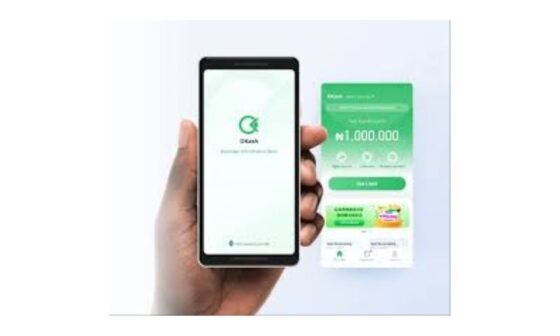Mobile phones have become integral to managing both personal and professional lives. Unfortunately, phone theft or loss is an all-too-common occurrence, leaving individuals vulnerable to data breaches, identity theft, and financial fraud. For those using MTN as their mobile service provider, it is critical to act swiftly to block the line and prevent unauthorized access. This article provides an in-depth guide on How To Block MTN Line When Phone Is Stolen and how to recover your number afterwards.
Why Blocking Your SIM is Critical
When your phone is stolen or lost, it’s not just the device that’s at risk but also the sensitive data stored on it, including passwords, social media access, banking information, and contacts. A thief can misuse your phone to make calls, send messages, access personal accounts, and even scam your family and friends. Blocking your MTN SIM card as quickly as possible helps prevent these risks.
How To Block MTN Line When Phone Is Stolen
If you find yourself in the unfortunate situation where your phone is stolen, here’s how to block your MTN line effectively:
- Contact MTN Customer Care: The fastest way to block your stolen MTN SIM card is by contacting MTN customer care. You can call their service numbers:
- 300 (from another MTN line)
- 0803 10 300 (from non-MTN numbers)
When calling customer care, you’ll be asked to verify your identity by providing relevant details such as your last recharge amount, frequently dialed numbers, and possibly your NIN or other identification documents. Once confirmed, the agent can block your SIM immediately.
- Block Your SIM via Email or Social Media: MTN also allows customers to report stolen SIM cards via email. You can send a message to customercare.ng@mtn.com, providing them with details about your situation and relevant identification information. Be prepared for a slightly longer response time if you choose this option.
Alternatively, you can block your SIM using MTN’s official social media channels. MTN’s customer support teams are active on platforms such as Twitter and Facebook, and you can initiate a SIM block request by sending a direct message with your details. Social media inquiries are generally handled quickly, making this a convenient option if you have limited access to traditional calling methods.
- Visit an MTN Service Center: If you’re near an MTN service centre, visiting one in person is an effective way to block your stolen SIM. Ensure you carry a valid form of identification (such as a National ID, passport, or driver’s license) along with any other SIM-related details. The staff will assist you in blocking your SIM and can also help with a replacement if needed.
- Use MTN’s Online Platforms: Some regions allow customers to block their SIM cards online via the MTN website. While this might not be as common in Nigeria, it is worth checking the official MTN website for customer support or live chat options.
Preventing Future Issues: SIM Lock and SIM Swap
After successfully blocking your SIM card, you’ll likely want to retrieve your phone number on a new SIM. MTN provides a SIM swap service, which allows you to transfer your old number to a new SIM card. Here’s how the process typically works:
- SIM Swap Requirements: To perform a SIM swap, you’ll need to visit an MTN office with a valid ID, your blocked SIM’s details, and proof of ownership of the stolen SIM. You may also be asked for your NIN (National Identification Number). MTN will deactivate the old SIM and issue a new one with your original number.
- Set Up a SIM PIN: After you receive your new SIM card, it’s advisable to set up a SIM PIN as an extra security measure. This ensures that even if your phone is stolen again, the SIM cannot be used without entering the PIN.
Additional Steps for Device Security
Blocking your SIM is just one part of the process. Here are some additional steps you should take to ensure complete security:
- Block Your Device Using the IMEI Number: In addition to blocking your SIM card, you should block your device using the International Mobile Equipment Identity (IMEI) number. You can request that MTN block your stolen handset using this number. The IMEI is a unique identifier for your phone, and blocking it will make the device unusable even with a different SIM card. You can retrieve your IMEI from the original phone packaging or your phone bill NCC Consumer Portal.
- Change Passwords and Log Out of Accounts: After losing your phone, immediately log out of all accounts that were accessed through your phone, such as email, social media, and banking apps. Change the passwords associated with these accounts to prevent unauthorized access.
- Activate Remote Tracking or Locking Services: Most smartphones today come with built-in remote tracking and security features like “Find My iPhone” for iPhones or “Find My Device” for Android phones. These services allow you to track the phone’s location, lock it remotely, and even wipe data to protect sensitive information. Ensure that these services are activated on your phone at all times.
- Report to the Authorities: After taking steps to block your SIM and protect your accounts, it is important to file a police report. This can be useful if the phone is recovered or if someone tries to use the phone to commit a crime. The police will also advise on any further action needed.
Regulatory Updates: Faster SIM Blocking
Recent developments from the Nigerian Communications Commission (NCC) indicate a push for faster SIM card-blocking processes. Previously, telecom operators like MTN were required to block reported stolen SIM cards within 30 minutes. However, new proposals aim to reduce this time to just five minutes. The amendment is part of NCC’s effort to keep pace with technology and improve customer service in the telecom sector.
This faster response will help mitigate the damage caused by unauthorized use of stolen SIM cards, providing subscribers with better security and peace of mind.
Conclusion
In a world where mobile phones are at the centre of our personal and financial lives, losing a phone is more than just an inconvenience. By acting promptly and following the steps outlined above, you can prevent the misuse of your MTN SIM card and protect your data. Whether you choose to block your SIM via a phone call, social media, or an in-person visit, the key is to act quickly. Additionally, safeguarding your device with features like SIM PINs, remote tracking, and IMEI blocking adds an extra layer of protection.
It’s also wise to stay informed about regulatory changes, such as NCC’s initiatives, which aim to make the SIM-blocking process more efficient. Always take proactive measures like regularly updating your passwords and enabling mobile tracking services to ensure that even if your phone is stolen, your data remains safe.